If you come across the error “Failed to establish a connection to the server, kindly restart the emsigner” while signing your GST return or application with DSC, then you may try the following.
The emsigner errors you get if you are filing your GST return with DSC (Digital Signature Certificate) in two situations namely when you are filing your GST return and when you are Registering/updating your new DSC on GST Portal.
It is noteworthy that the DSC is mandatory for Public Limited Company; Private Limited Company; Unlimited Company; Foreign Company; Limited Liability Partnership (LLP); Foreign Limited Liability Partnership and Public Sector Undertaking.
These steps are going to resolve emsigner error or DSC error in GST Portal.
Proceed to register or update your DSC in the GST portal. Please note that you must update your DSC on the GST Portal after installing the latest version of Internet Explorer and Updating your Java to the latest version.
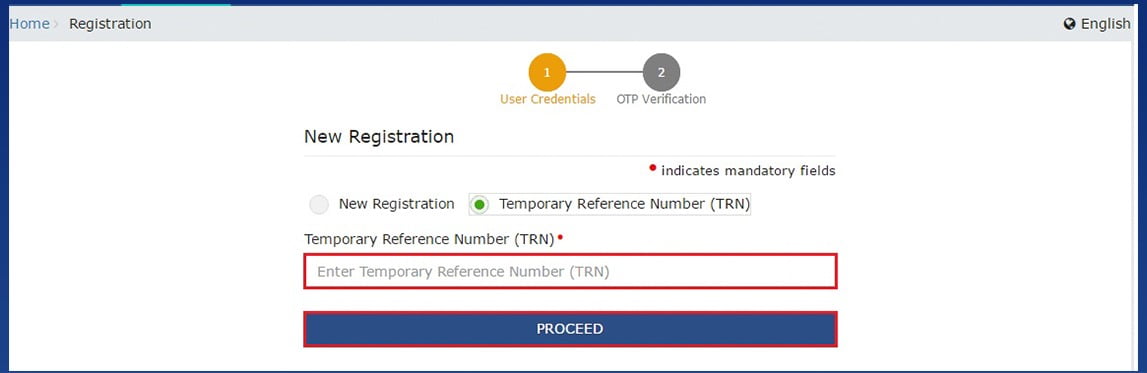
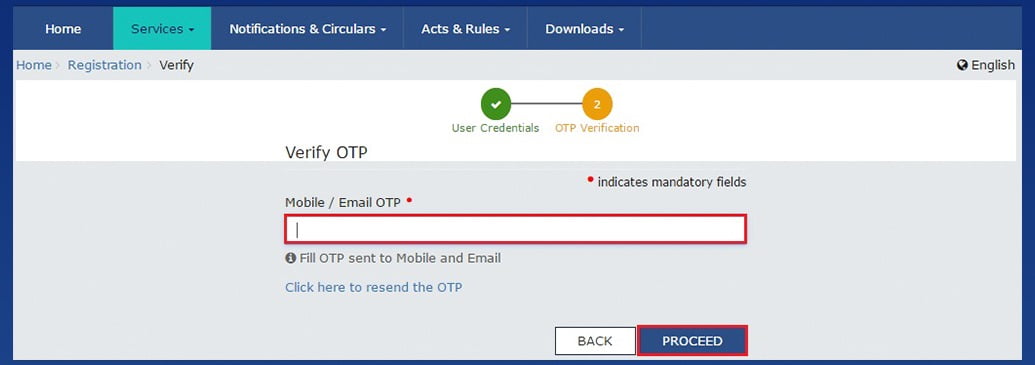
It is noteworthy that in order to use your DSC on the GST portal you must add the person as an authorized signatory in your GST registration. You must register/update your DSC on the GST portal.
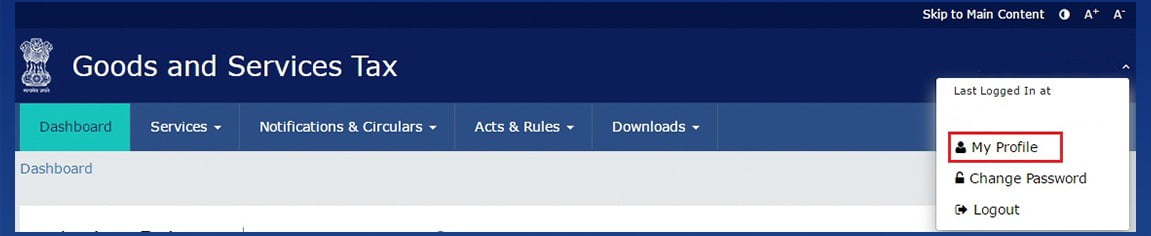
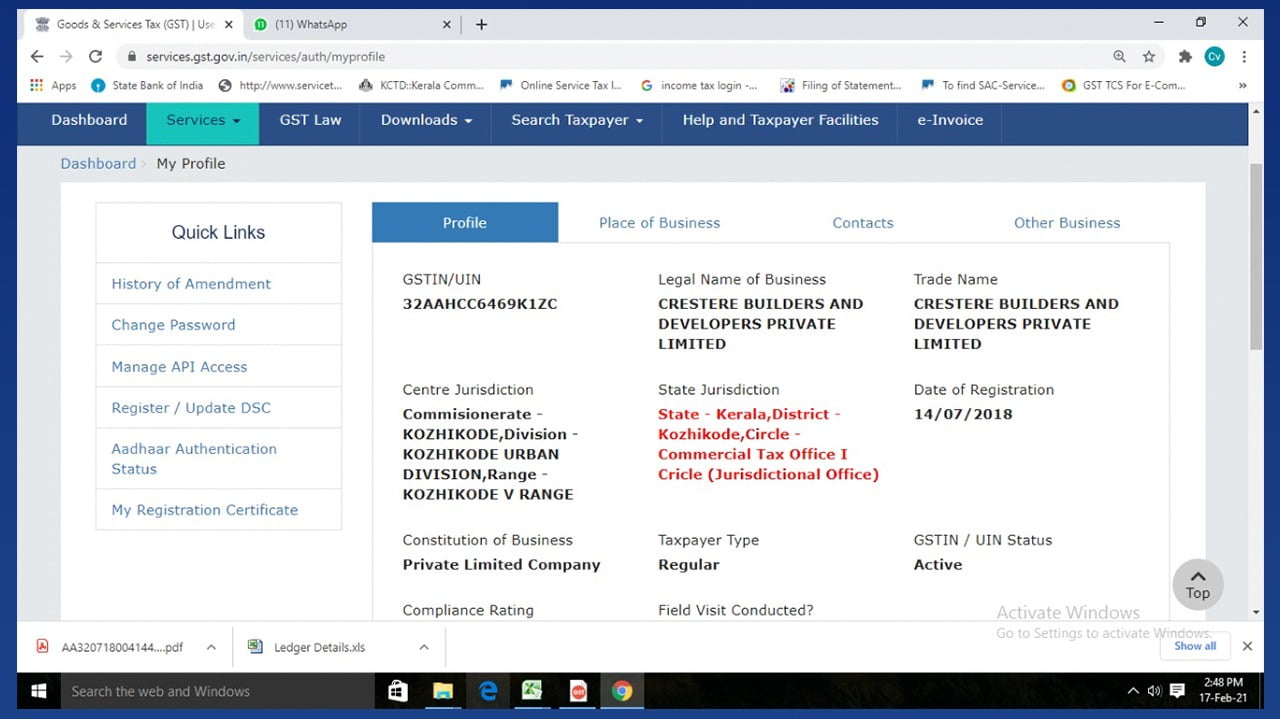
That’s it, Now you can use your Digital Signature Certificate to sign the GST documents digitally.
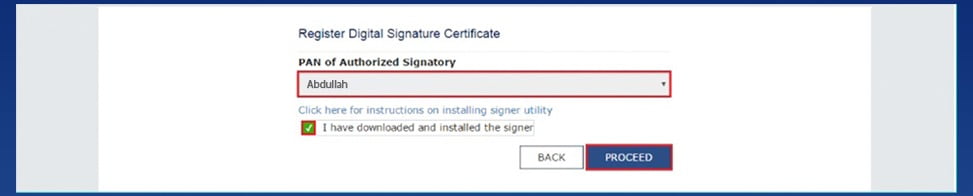
You may see the DSC error ”sorry digital signature certificate missing please plugin the token” when you try to sign GST return with DSC stick.
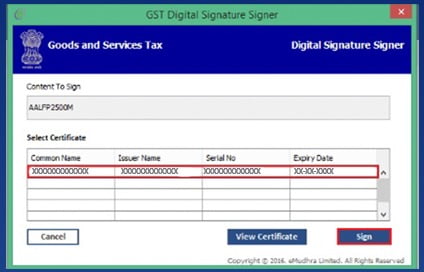

You will see this error if you are using a DSC stick for the first time on your computer. Therefore, you have to install a setup for this stick or pen drive.
Support our journalism by subscribing to Taxscan AdFree. We welcome your comments at info@taxscan.in