ACCA confirms remote session CBEs for September 2020: All You Need to Know
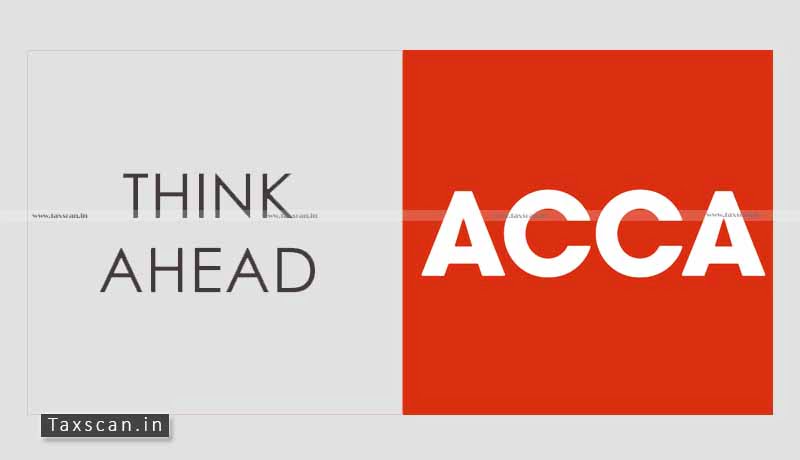
ACCA,remote session
ACCA,remote session
Due to COVID-19, the Association of Chartered Certified Accountants (ACCA) cancelled the centre based exams in India and has confirmed the remote session computer-based exams (CBEs) for September 2020.
The Association further clarified that the students who have already registered for the centre based exams will have to be re-registered for remote exams, which will be uploaded by the ACCA shortly.
Only the students who have entered for centre-based exams before the standard entry deadline will have the opportunity to take the exams remotely for September 2020 sessions.
This new development will enable students to take their exams at home or in another location in circumstances where centre-based exam sittings are disrupted. It will also ensure the robust and secure way of using the latest technology to enable remote invigilation of ACCA Qualification exams, to give its students reassurance that they can continue their exam journey in the face of COVID-19 disruption.
The Association of Chartered Certified Accountants (ACCA) has recently issued Frequently Asked Questions (FAQs) on remote session computer-based exams (CBEs).
In continuation to Important Announcement, students have sought the answers of the FAQs on remote session computer-based exams (CBEs), which are as follows:
| S.No. | Questions | Answers |
| 1. | Will remote session-based exams be available in future sessions and with more exams available? | We are planning on holding centre-based examinations where possible in September 2020. Where that is not possible, we are offering remote session exams in some countries. |
| 2. | How can the exams be delivered securely when students aren't taking the exam at an exam centre? | Maintaining the security of our exams is always a priority of ours. Remote session CBEs will be remotely invigilated, viewed on-screen by an invigilator at all times, and will be as secure and rigorous as our centre-based exams. |
| 3. | What happens on the exam day? | We will be supporting all entered students with full instructions of what to expect ahead of their exam day. To start the exam, you will follow a similar process to the system test. |
| 4. | What items am I allowed to have on my desk? | View the dos and dont's of what is allowed in your desk environment. |
| 5. | What rate will the exam fees be charged at? | To enter for a remote exam in September you must have entered for a centre-based exam before the standard deadline. You will not be charged anything additional to take your remote exam. |
| 6. | What post-exam services are available to me? | Students can request mitigating circumstances or an administrative review following their exam/processing of results. View the deadlines for submitting these requests. |
| 7. | If the situation continues to improve in my region, will any exams be rescheduled to run at the exam centres? | No, the exams in the impacted countries will be remote regardless of conditions improving. |
| 8. | Can I sit my remotely invigilated exam at my learning provider or employer premises to get a stronger internet connection? | You can sit your exam at home, or an alternative location such as your learning provider or in your office however there are a few conditions to ensure the exam runs smoothly. You must run the system test in the exact same location that you plan to sit your live exam as the system will check both the computer and the internet connection and we need to ensure there are no firewalls that could impact your connection. It’s also important, regardless of where you are sitting the exam, that you are in a closed private room and no other people in the room. |
| 9. | If I'm using a laptop, what external hardware devices am I allowed to use? | ● External monitor & webcam (if the laptop screen is closed) is permitted, but the laptop must stay closed and the candidate must have an external webcam sitting on top of their external monitor. ● External keyboard - a wireless or wired keyboard is permitted ● External mouse - a wireless or wired mouse is permitted |
| 10. | I am using a desktop computer, what external hardware devices am I allowed to use? | The exam software has resilience built-in, meaning the software will save the exam at the point of failure and allow you to restart your exam at the same point, assuming immediate action is taken to restore the connection. If you do experience a technical issue during the exam, you should immediately contact the Pearson Vue support team on the number provided for support, providing full details of the incident. Pearson Vue will assist in attempting to resolve the issue and will be available for the duration of the exam. If the exam cannot be restarted ACCA’s standard exam processes will be followed. |
| 11. | What happens if I cannot finish my exam due to technical issues? | If the exam is cancelled or stopped prematurely due to any technical issues, refunds will only be considered on exceptional grounds, on a case-by-case basis and at ACCA’s discretion. Students must ensure they meet requirements before signing up for remotely invigilated exams and these are clearly explained in our terms and conditions. Students must complete the pre-exam technical checks, run the diagnostic tests before the exam and ensure they have a stable internet connection. |
| 12. | Do I need to delete any files or software from my computer before taking the exam? | The remote invigilation software locks the computer during the exam time meaning you cannot access any files or other programmes on the computer during that time, thus meaning you do not have to delete anything in advance of the exam. |
| 13. | Can I take a break during the exam? | No breaks are permitted during the remotely invigilated exams as the invigilator must monitor both the screen and student to ensure the student is not accessing other material to help them in their exam. |
| 14. | Can I wear religious apparel, such as a face scarf? | Items considered religious apparel are allowed following a visual inspection by the invigilator. Visual inspection would be done without asking the candidate to remove or unwrap it unless upon direct visual observation there is strong visual evidence that a prohibited item is concealed in it. |
| 15. | Can I make a request on the gender of the invigilator? | No, invigilators are randomly allocated to students. There is currently no mechanism to assign specific invigilators to the student. |
| 16. | Can I use a calculator? | Yes, calculators are allowed and you will be asked to show the invigilator at the start of the exam. |
| 17. | Can I use scrap paper? | No paper is allowed on your desk. We encourage you to practise before the live exam using the scratchpad functionality on the practice platform. |


