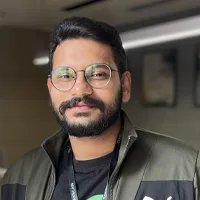AIBE XIX Results Out! Know How to Check your Results Here
Tentative reports suggest that almost 1.5 Lakh Candidates attempted the 19th iteration of the All India Bar Examination

AIBE XIX Results – AIBE XIX Results Out – AIBE XIX – How to Check AIBE XIX Results – taxscan
AIBE XIX Results – AIBE XIX Results Out – AIBE XIX – How to Check AIBE XIX Results – taxscan
The Bar Council of India (BCI) has officially declared the results for the All India Bar Examination (AIBE) XIX on March 21, 2025. Candidates who appeared for the examination can now access their results online through the official website of the AIBE.
The AIBE XIX examination was conducted on December 22, 2024. The provisional answer key was released on December 28, 2024, followed by the final answer key on March 6, 2025. After evaluating the responses, BCI has now published the results for candidates to check their qualifying status.
Read More: Allow Visually Challenged Students to attend AIBE Exam On Computer: Supreme Court tells BCI
How to Check Your AIBE XIX Results:
Candidates must follow these steps to access and download their results:
- Visit the Official Website: Go to allindiabarexamination.com.
- Click on the AIBE XIX Result Link: Look for the result notification and click on the provided link.
- Login with Credentials: Enter your User ID (Roll Number) and Password (Date of Birth in DDMMYYYY format).
- View and Download the Result: Once logged in, your result will be displayed. Download and save a copy for future reference.
Struggling with UAE Corporate Tax Return Filing? Get Expert Guidance Now!, Enroll Now
The final result is based on 93 questions instead of 100, as 7 questions were withdrawn from the examination. For General and OBC candidates, the passing mark is set at 42 marks, which is 45% of 93. For SC, ST, and disabled candidates, the passing mark is 37, calculated as 40% of 93 marks.
Read More: ICAI Releases 5th Edition of UDIN FAQs as System Approaches 8 Crores Milestone
Candidates have also received their scorecards via their registered email IDs. Those whose results are withheld due to incorrect document uploads must re-upload their Enrolment Certificate through the document upload portal. Candidates who signed an Undertaking during the examination must also complete this step.
Steps to Upload the Enrolment Certificate (If Required):
- Login to the Result Portal using Roll Number and Date of Birth.
- Click on the ‘Upload Document’ tab (bottom left corner).
- Re-login to the Document Upload Portal using the same credentials.
- Upload the required documents, including the Enrolment Certificate, Photograph, and Signature.
For any issues regarding results or document uploads, candidates can approach the BCI helpdesk team for further assistance. Further updates and notifications will be available on the official AIBE website. The final answer key released has been attached to this story for your reference.
Support our journalism by subscribing to Taxscan premium. Follow us on Telegram for quick updates