All you need to know about Income Tax Return E-Filing Assistance from CAs, ERIs on New Portal
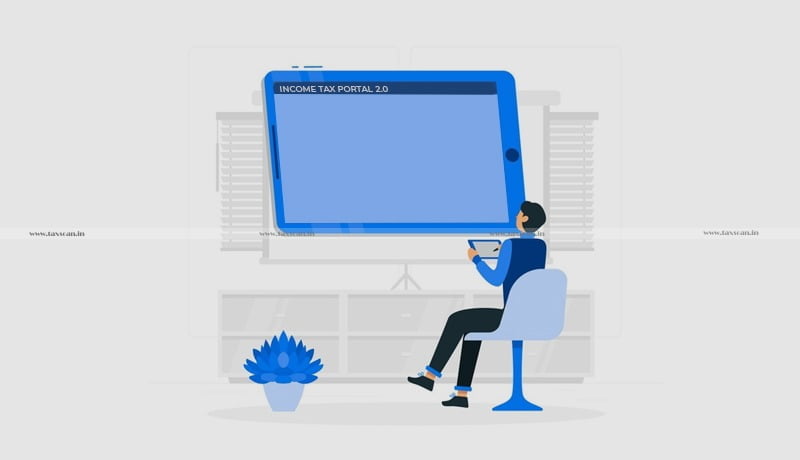
With the launch of brand new Income Tax portal 2.0, taxpayers can now add a Chartered Accountant, e-Return Intermediary (ERI) or any authorized representative for assistance in ITR filing and other related services.
What is ERI and how does it function?
ERIs are the authorized intermediaries who can file income tax returns and perform other functions on behalf of taxpayers.
The ERI can Add service, File Returns and Statutory Forms, Activate and add clients, Extend client validity and service validity, Add Authorized Representative, Condonation of request for a delay in submission of ITR-V, File Income Tax forms, Refund re-issue request, Rectify request, and Update Primary Contact details as per Bank Account verified contact details.
In order to get assistance from ERIs, you have to add an ERI through the e-Filing portal. As soon as you activate this service, you can refer to the ERI user manual to learn more about it.
You can activate, deactivate or remove or add your ERI with time. An ERI can add you as a client to the e-Filing portal. If you have not registered yourself on the new IT-portal website, then an ERI can register you before adding you as a client.
How CAs can assist you on the new portal?
The CAs can assist you by Filing Statutory Forms (once the person is added as a CA by the taxpayer and has accepted the request), e-Verify the forms assigned by taxpayer, Upload bulk form (Form 15CB), View filed Statutory Forms, View & Submit Grievances, Set higher security Login options through Profile and Register DSC.
You can either add or assign a CA through an e-filing portal by simply using ‘My CA Service’. In the same way, you can also remove and add a CA or withdraw an already assigned CA on the new e-filing portal.
Support our journalism by subscribing to Taxscan AdFree. Follow us on Telegram for quick updates.


