Changes in Display of Form 26AS/Annual Tax Statement for the Year 2023-24: All You Need to Know
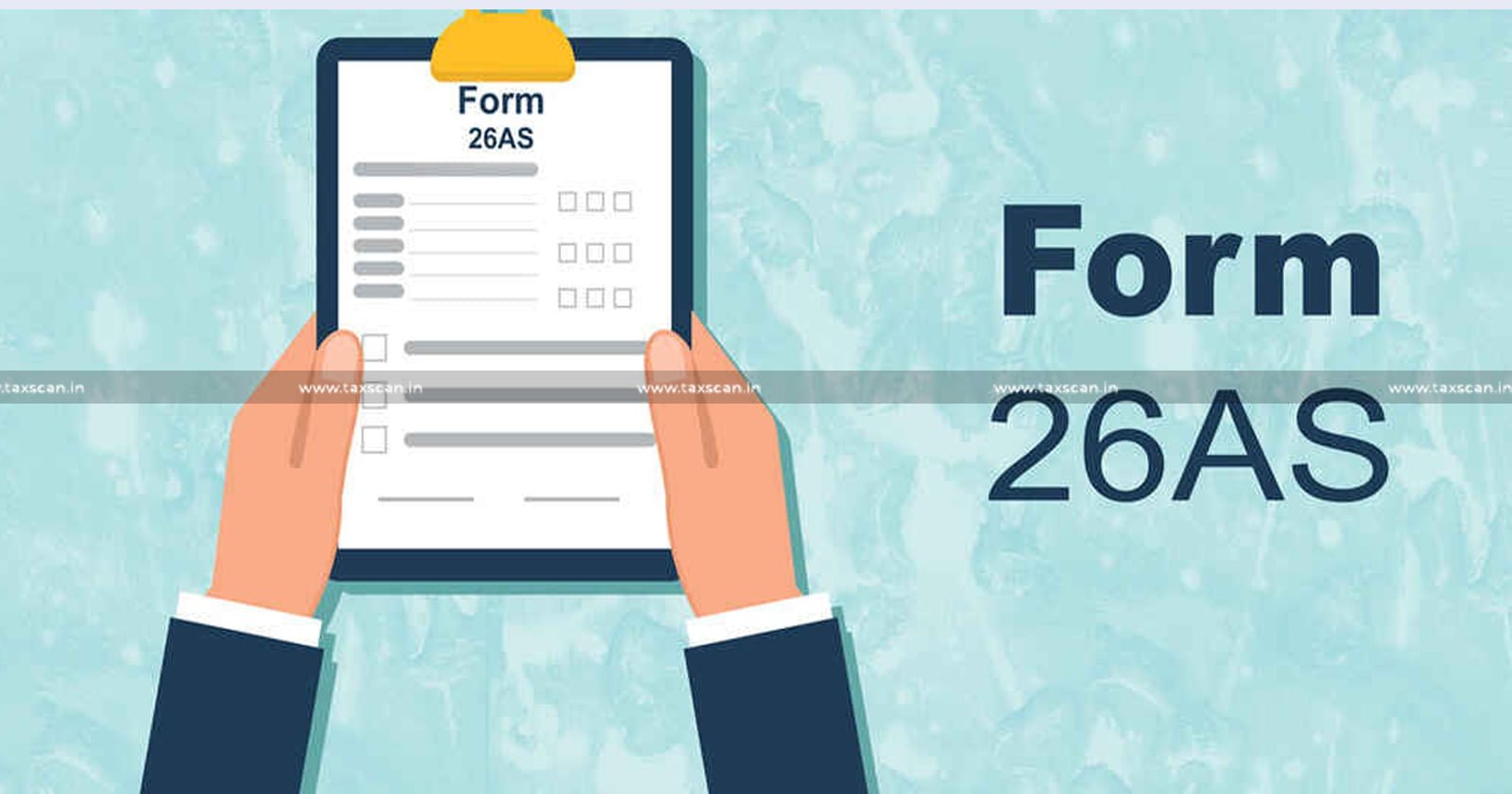
Annual Tax Statement – Form 26AS – Annual Tax – Tax – Tax Statement – Taxscan
Annual Tax Statement – Form 26AS – Annual Tax – Tax – Tax Statement – Taxscan
The Central Government has notified the changes in the format of the income tax returns and forms for the year 2023-24. As part of this, certain changes are also incorporated in the Form 26AS/Annual Tax Statement, which is a relevant form for the salaried class while filing and processing their returns.
Form 26AS gets updated when the income tax department processes the TDS returns filed by the TDS deductors.
Form 26AS is a tax passbook containing all the details of the tax deducted from a person’s income, self-assessment tax and advance tax paid for the relevant year. Similarly, AIS is the extension of Form 26AS. It contains details of the financial transactions that are undertaken by an individual irrespective of whether the tax is deducted or not on that income. It is significant for taxpayers to cross-check the TDS certificates such as Form 16/Form 16A vis-à-vis Form 26AS and AIS.
As per the new modified forms, from the Assessment Year 2023-24 onwards, PART-III of the form contains the details of Transactions under Proviso to section 194B/First Proviso of section 194R/ Proviso to sub-section(1) of 194S. Further, Part IV including the details of Tax Deducted at Source on Sale of Immovable Property u/s 194IA/ 194IB/194IM.
Also, Part VII contains details of Tax Deducted at Source u/s 194IA/194IB/194M/194S (For Buyer/ Tenant of property/ Payer of Resident Contractors and Professionals/ Payer of Virtual Digital Assets).
Form 26AS/AIS helps the taxpayer to ensure that tax which is deposited from your income is deposited with the government as well. However, in the absence of TDS certificates, one can check the tax amount mentioned in their Form 26AS with the net amount credited to your bank account. Add both of them and it should match the gross amount mentioned in your AIS. If these figures match, you can easily file your ITR. In case of a mismatch, you must contact the deductor of tax on your income as well as raise it as an error in the AIS with the income tax department.
Support our journalism by subscribing to Taxscan premium. Follow us on Telegram for quick updates


