GST Portal Update: GSTN enables Functionality to view IRN using Document Number

The Goods and Services Tax Network, widely known as GSTN, has recently introduced a convenient feature that allows users to retrieve the Invoice Reference Number (IRN) even if it was not initially saved for an invoice, credit note, or debit note. In case you find yourself in a situation where you have forgotten to save the IRN, worry not, as GSTN has made it possible for you to locate it effortlessly.
To access this new functionality, simply follow these steps:
Start by visiting the GSTN Dashboard, which can be found at the following URL: https://einvoice.gst.gov.in/einvoice/dashboard.
Once you have reached the Dashboard, locate the option to search or enable features. Click on it to proceed further.
This action will direct you to the Search IRNs page, which can be alternatively accessed directly via this link: https://einvoice.gst.gov.in/einvoice/search-irn.
By implementing this user-friendly feature, GSTN aims to provide a seamless experience for individuals who may have inadvertently overlooked saving the crucial IRN. With just a few clicks, you can retrieve the IRN for any document, ensuring that you maintain accurate records and comply with the necessary GST regulations.
The hash computed by IRP will become the IRN (Invoice Reference Number) of the e-invoice. This shall be unique to each invoice and hence be the unique identity for each invoice for the entire financial year in the entire GST System for a taxpayer.
Check out the official release of the Goods and Services Tax Department for a detailed explanation of the e-inovoicing system
https://einvoice1.gst.gov.in/Documents/GST_eInvoiceSystemDetailedOverview.pdf
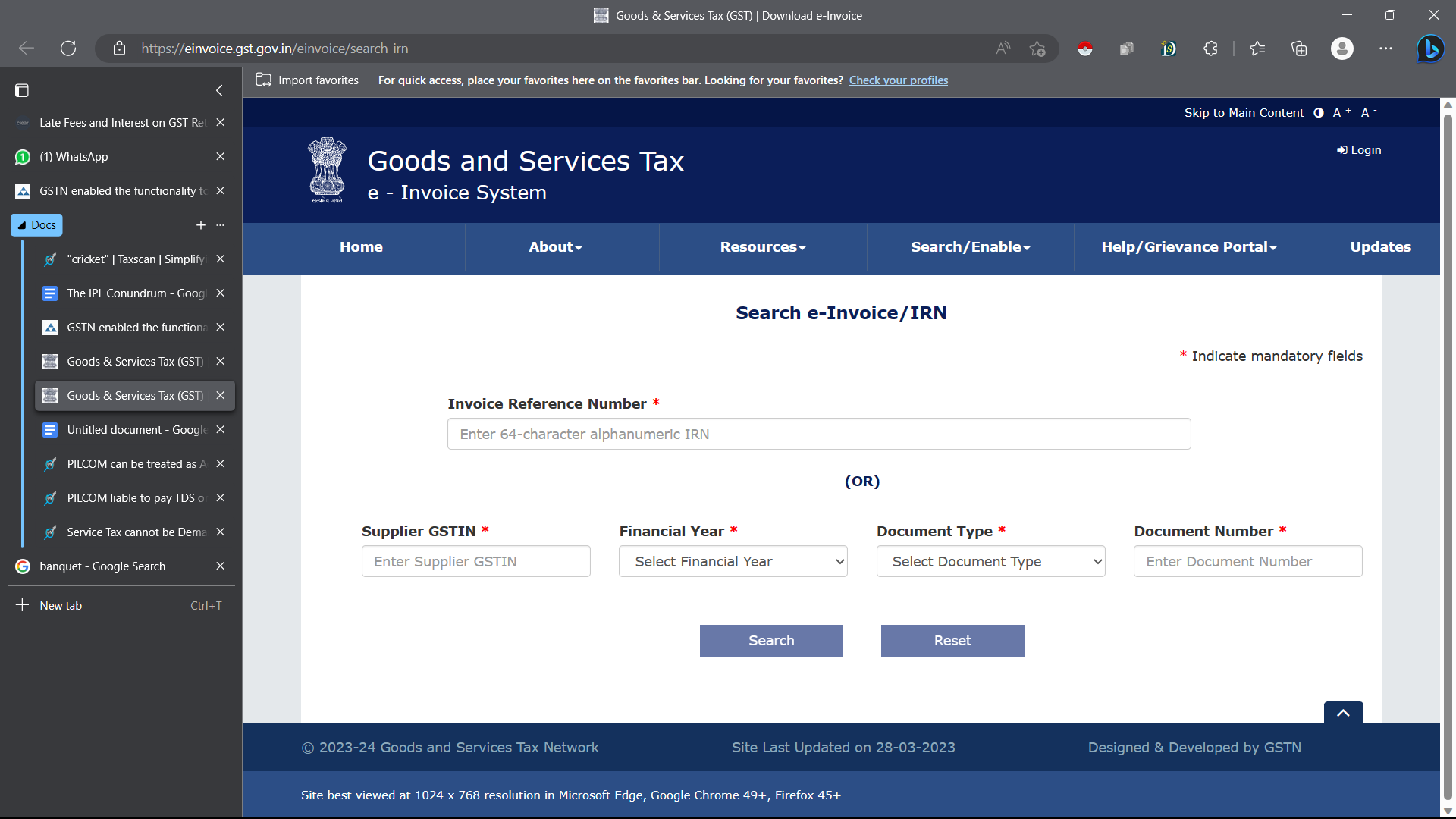
Make the most of this convenient functionality provided by GSTN and effortlessly retrieve any forgotten Invoice Reference Number through the Document Number. Access the GSTN Dashboard, navigate to the Search/Enable option, and proceed to the Search IRNs page to find the missing IRN for your invoices, credit notes, or debit notes.
Support our journalism by subscribing to Taxscan premium. Follow us on Telegram for quick updates


