How to Correct TDS Return Online
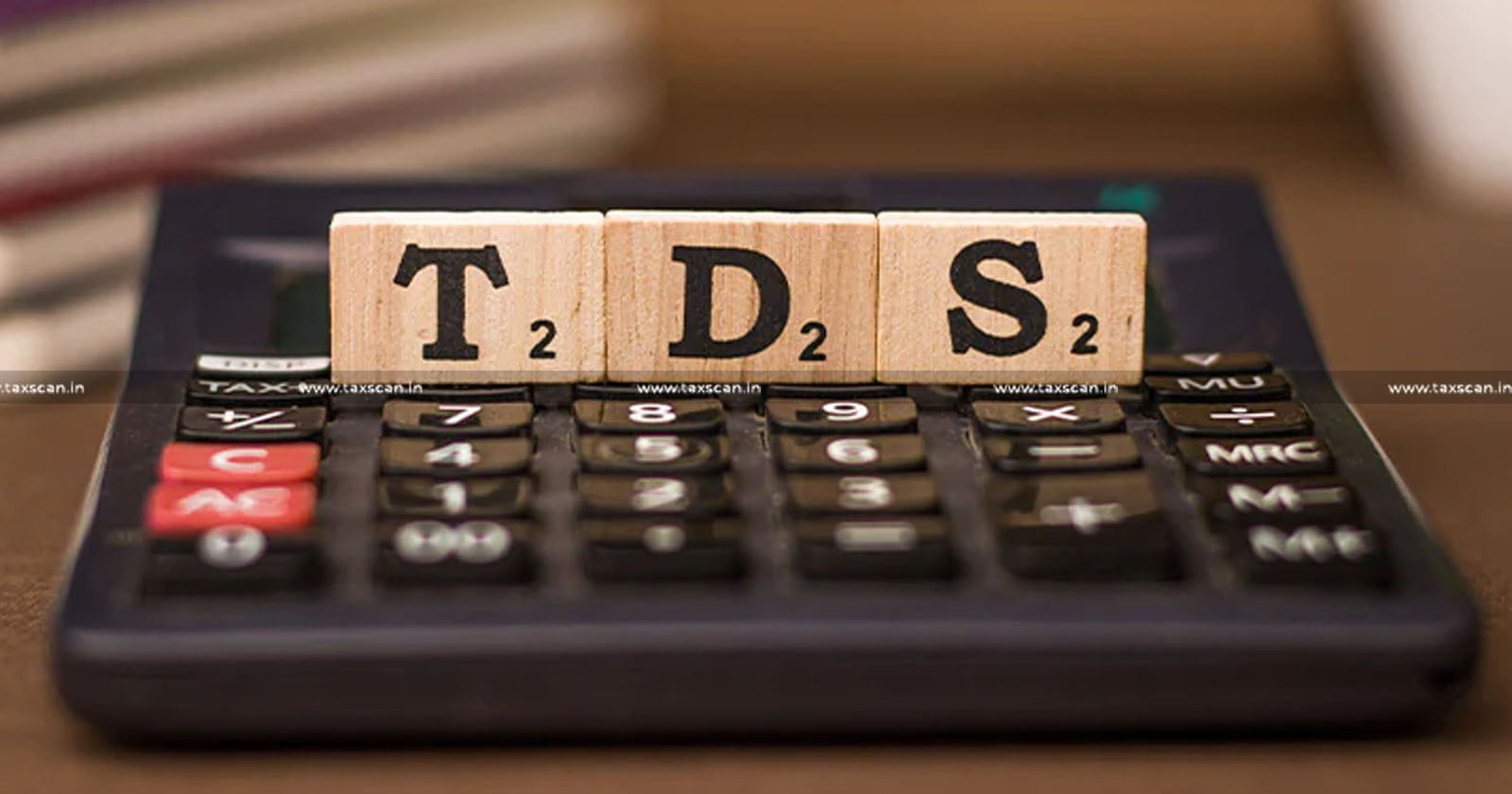
How to Correct – TDS Return – Online – TAXSCAN
How to Correct – TDS Return – Online – TAXSCAN
The Tax Deduction at Source (TDS) was created to collect the tax from the source of the individual's income, which is refundable. A person (the deductor) who is required to pay another person (the deductee) a defined type of payment must deduct tax at source and remit it to the Central Government.
The deductee from whose income tax has been deducted at source would be entitled to get credit of the amount so deducted on the basis of Form 26AS or the TDS certificate issued by the deductor.
The Tax Collection at Source also has access to the rectification facility. A track correction request can also be used to trace the token number of an online rectification statement. It is significant to remember that returns submitted on paper or offline won't have access to online rectification alternatives.
Steps to Correct TDS online:
The TDS can be corrected through TRACES website.
- Login to TRACES website
- Navigate to ‘Request for Correction’ under ‘Default Tabs’
- Enter the necessary information, such as the fiscal year, form type, quarter, and most recent TDS Statement token number.
- Submit the corrections and note down the correction request number.
- When the status of the request changes to Available/In progress, a hyperlink to "Track Correction Request" will appear.
- To provide the information to verify Know Your Customer (KYC), click the hyperlink.
- Select appropriate correction you want to make
- Make required corrections in the selected file
- Submit the correction
- Subsequent to the successful correction, a 15 digit token number will be sent to the registered email id of the deductor.
- Deductor can track status of correction in ‘Track Correction Request’ available under ‘Defaults’ menu.
The Corrections must be made by taxpayers as soon as they are required to do so in order to avoid having your tax payment and reimbursement delayed. Also, you should give the income tax department correct and current information.
Support our journalism by subscribing to Taxscan premium. Follow us on Telegram for quick updates


