Income Tax Dept. issues Clarification on Form 10CCB
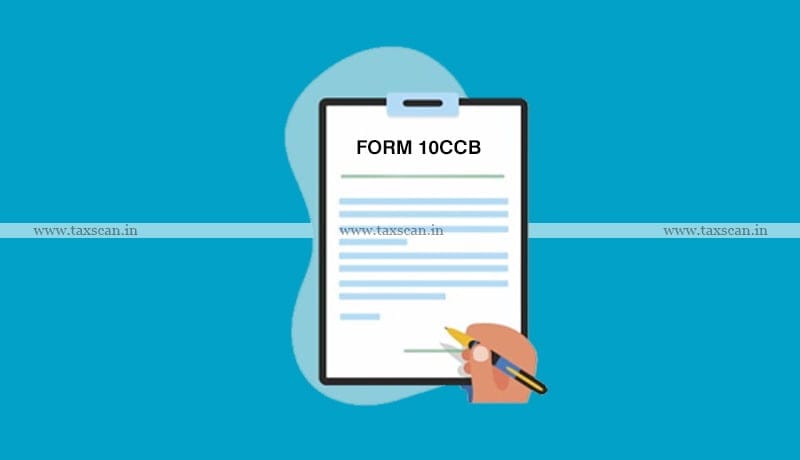
The Income Tax Department has issued the Clarification on Form 10CCB to avoid errors in form filing and verification.
Assign Form 10CCB to respective Chartered Accountant(CA) from “My CA” functionality. Once CA successfully submits the form, taxpayers can accept/reject the Form 10CCB under “Worklist” functionality.
In case a CA needs to file multiple forms for the same Assessment Year, taxpayers must assign the form to the same CA from “My CA” functionality again. The assignment can only happen when there are no forms which are active for action either by CA or taxpayer.
In case the taxpayer needs to assign Form 10CCB to different CAs for the same Assessment Year, the taxpayer must assign the form to a different CA from “My CA” functionality again. The assignment can only happen when there are no forms which are active for action either by CA or taxpayer.
To Read the full text of the Order CLICK HERE
Support our journalism by subscribing to Taxscan AdFree. Follow us on Telegram for quick updates.


