Income Tax Portal Update: CBDT enables 'Know Your Refund Status' option
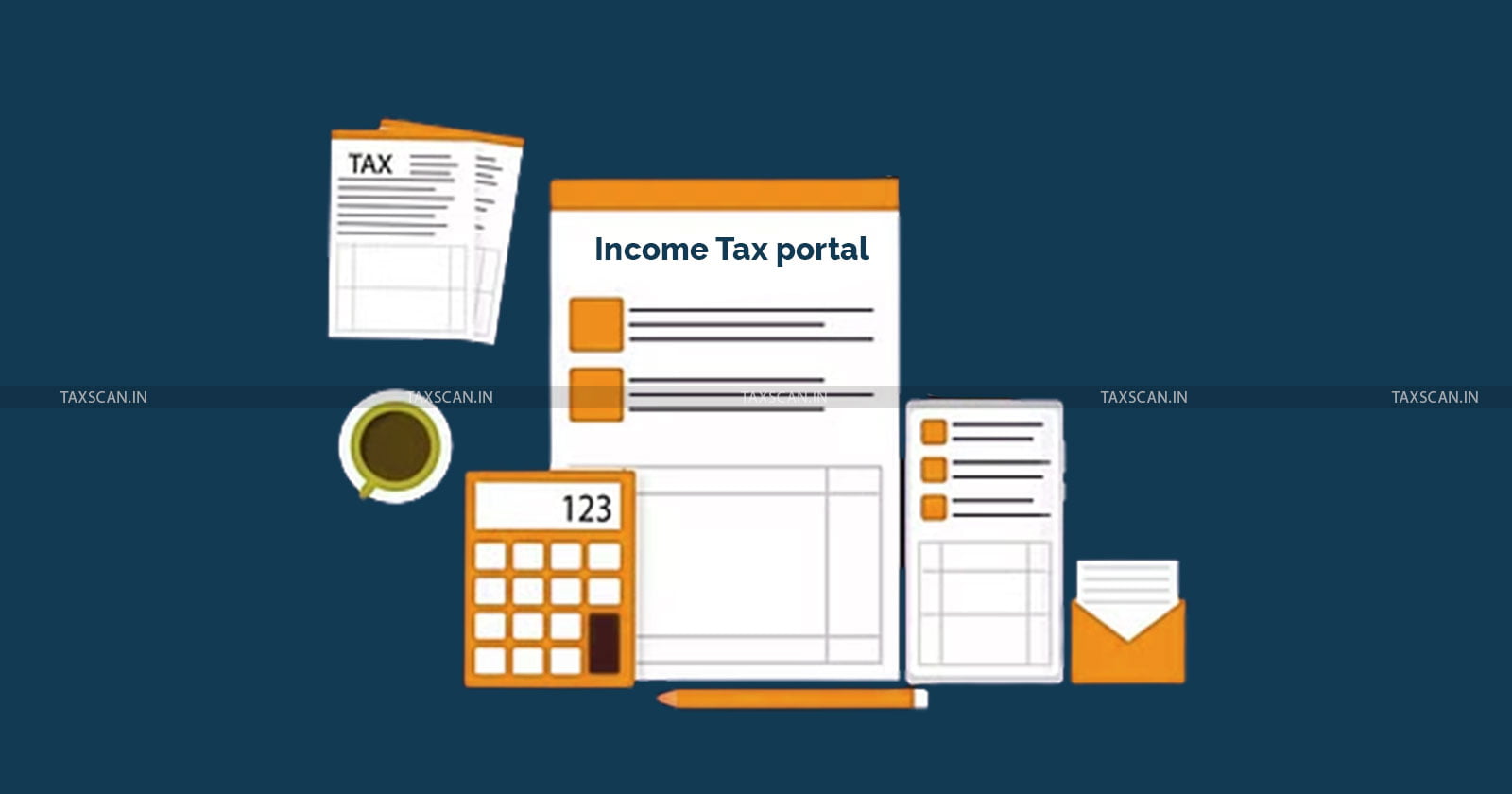
The Central Board of Direct Taxes (CBDT) has updated the income tax portal with a new feature of ‘Know your Refund Status’. Now the taxpayer can view their status of the refund through this feature.
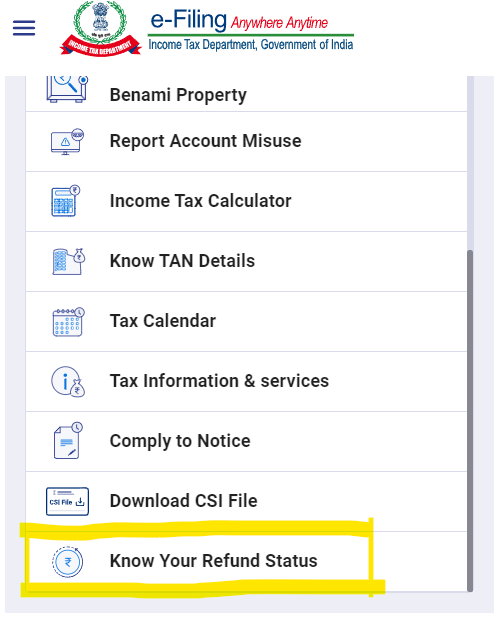
The taxpayer is required to access the income tax portal. On the homepage, there is a section called "Quick Links" located in the left-hand corner. Within this section, there is a tab labelled "Know Your Refund Status."
By clicking on this tab, a new page will appear where the taxpayer needs to input their PAN/TAN, Assessment year, and mobile number. The mobile number is necessary for OTP verification. Once all the required details are provided, the taxpayer can proceed by clicking on the "Continue" tab. Subsequently, they should enter the OTP received on their mobile number. After completing this step, the taxpayer will be able to view the status of their refund.
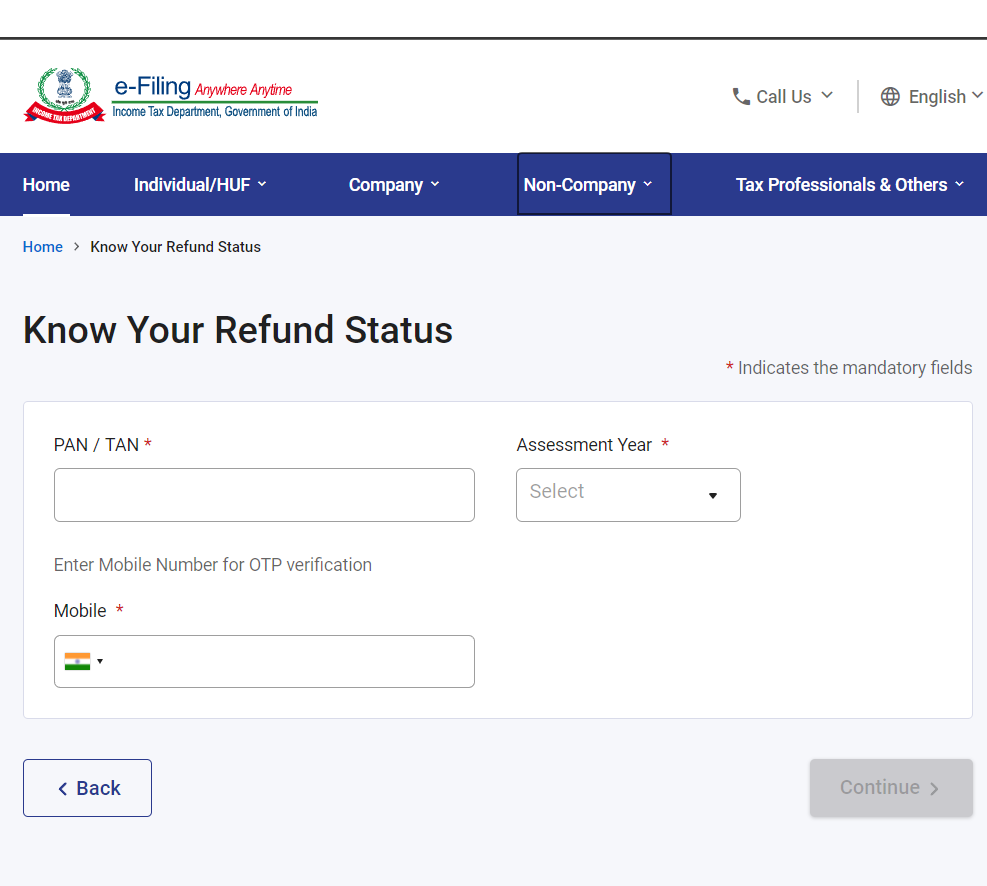
When individuals or businesses pay more in taxes than their total tax liability for the year, they are eligible for an income tax refund. This happens when the amount of tax withheld from their income or the estimated tax payments made exceeds their actual tax obligation. In such cases, the tax authorities return the excess amount to the taxpayer.
In order to request an income tax refund, taxpayers typically must submit their tax returns with precise details of their income, deductions, and credits. The tax authorities review these returns, calculating the final tax liability and determining if a refund is warranted. If a refund is deemed necessary, it is commonly issued through direct deposit into the taxpayer's bank account or sent as a physical check to their registered address.
Recently, the Central Board of Indirect Taxes and Customs (CBIC) enabled the Online facility for Taxpayers to track the status of refund applications in real time. The following colours indicate various stages in the process to track the status of the refund application.
- Red → Current Status
- Green →Completed stages
- Grey → Pending stages shown in Grey
Support our journalism by subscribing to Taxscan premium. Follow us on Telegram for quick updates


