Know How to Download Excel, Json File of GSTR 2B from GST Portal

In place of launching the new GST return filing system, the government will try to introduce advanced features to the older system. Here is a complete Guide to Download Excel File of GSTR 2B from GST Portal, also Available in Json for Import Data.
The excel file of the GSTR 2B helps us to make reconciliation easily and the Json File helps us to import the data to any software.
Step By Step Guide
Step 1: Login on the new GST Portal by entering your Username and password, click on login.
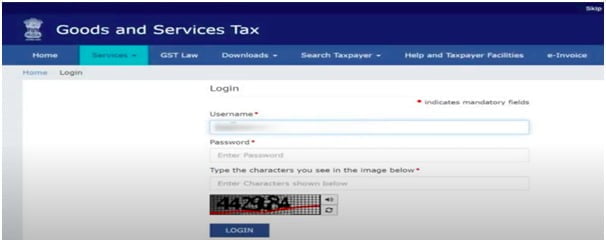
Step 2: After clicking on login, the Dashboard will appear and then click on service, then choose return and then click on return dashboard.
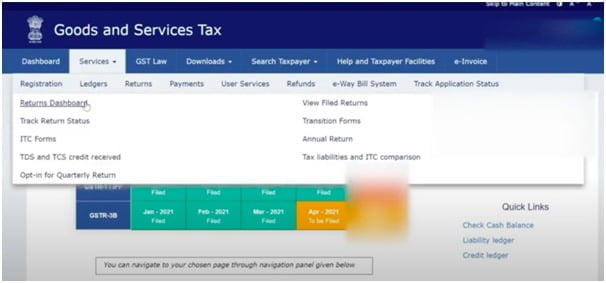
Step 3: Now you will have to fill in the information in respect of the Financial Year, Quarter and Period. After filing the entries click on ‘Search’.
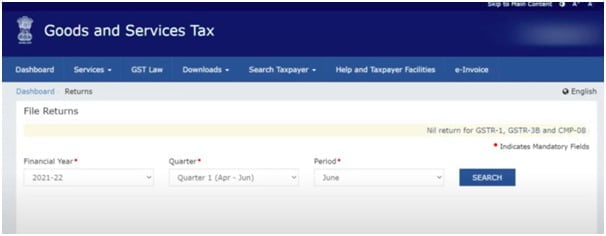
Step 4: Now scroll down, and select ‘Auto Drafted ITC statement on GSTR-2B, then choose download option.
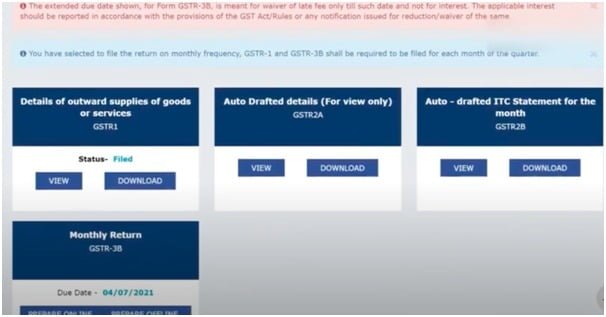
Step 5: Lastly, you will have the option to download the GSTR-2B either in Excel Format or in Json Format.
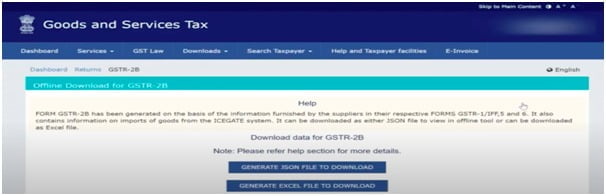
Support our journalism by subscribing to Taxscan AdFree. Follow us on Telegram for quick updates.


