Adobe Acrobat Introduces New Online PDF Tools
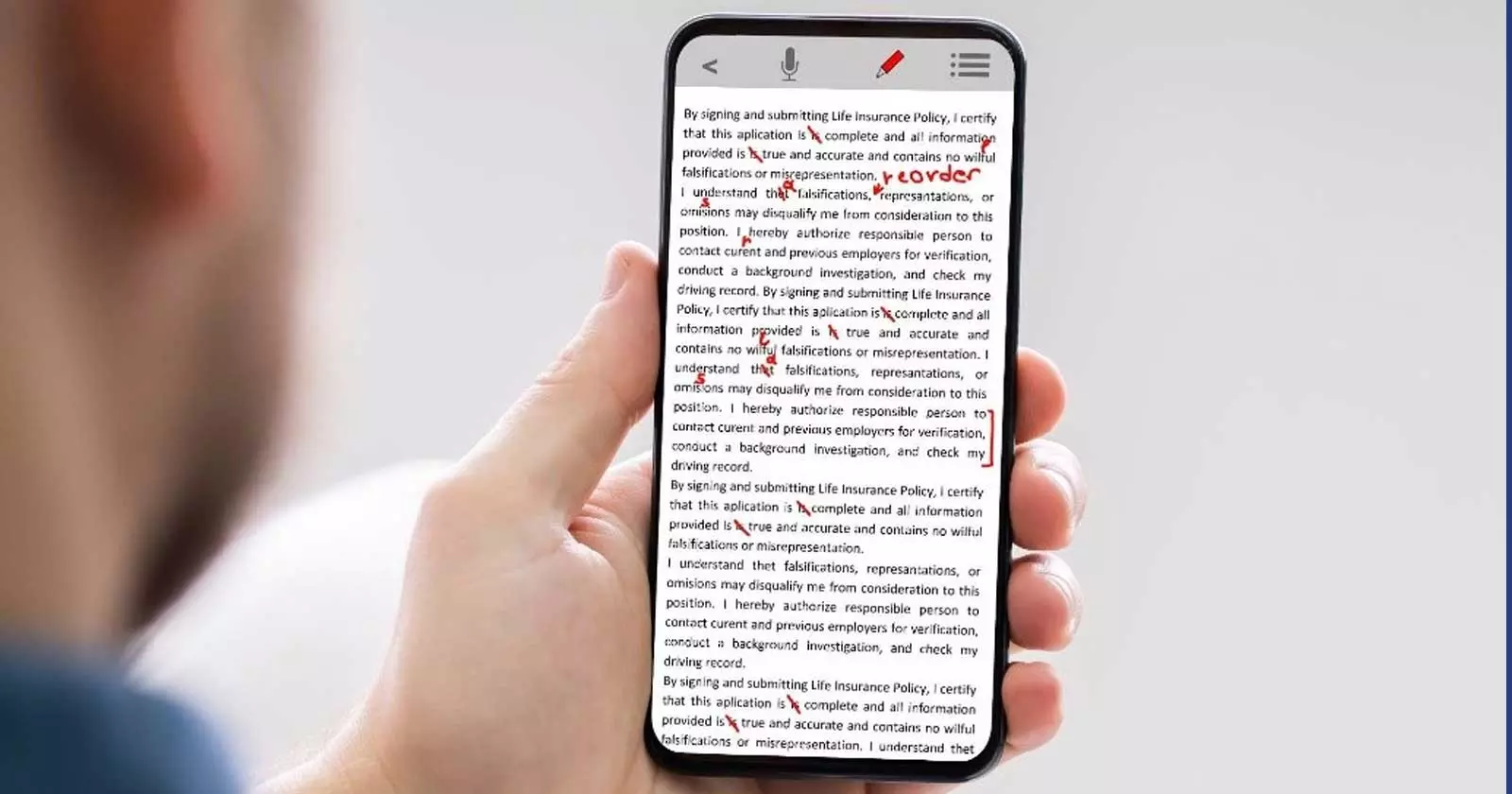
The home of the PDF file format itself, Adobe Acrobat has recently made headlines for introducing new premium features to their online PDF editor tool. These new features now provide web users with the ability to edit, merge, e-sign, and even compress PDF files for easy sending – all from the comfort of their browser window, and without having to contend with any paywalls either.
The anticipation surrounding the latest tools is just another continuation of that same tradition of transformation for Adobe – one where even incremental improvements can make a significant difference in productivity.
Explore all the details of the Adobe Acrobat update below to see how these new features can help streamline your document and contract processing and simplify your daily workflows.
What’s New in This Update?
Let’s take a quick look at the latest improvements Adobe has made to its online PDF editor. These updates are all designed to help you get your document tasks done quickly and without hassle.1. Designed for Real-Life Use
The new wave of solutions isn’t about bells and whistles. It’s about simplifying the kind of everyday PDF tasks that litter our business admin, whether you're reviewing a contract from your phone or updating a form five minutes before a meeting. Adobe’s online PDF editing tools reflect a clear response to how people actually work: on the move, across devices, and under pressure.
2. Edit PDFs Without the Usual Drama
One of the most significant updates is that editing text on PDF documents is now much easier with Acrobat’s improved editing interface. No more moving letters around or running into glitches. Now, you can simply click into the line you want to update, write in your changes, and move on. It feels more like editing a Word doc and less like building a puzzle.
3. Fill, Sign, and Move On
Printing, scanning, and emailing to sign a form? Those days are gone. With Adobe’s Fill and Sign feature, you can now complete and send forms straight from your browser. You can write in the blanks, save your e-signature for later, and send it back in minutes. It’s even intuitive enough to understand when there are more complicated document types, paving the way for smart contracts down the line.
4. Collaborate Without the Confusion
Remember those days of five different versions of the same document with notes scattered all over emails and texts? The confusion wasted time and caused mistakes — something freelancers can’t afford when they’re looking to grow their income . Adobe’s updated commenting capabilities have it all changed, bringing all comments together into one living document.
Whether you’re working with clients across different time zones or a remote team, you can comment, reply to questions, and track all changes without searching through emails or losing track of what was said where. This streamlined collaboration is a lifesaver for the hybrid way of working and fast-paced world we live in today.
5. Built for a Mobile World
You can work from anywhere these days. Whether you’re on a train, working from home, or going back and forth between appointments, having the ability to edit a PDF on your phone is crucial. With Adobe’s mobile-friendly interface, you can tap in a change, sign a form, or approve a doc without having a laptop or solid Wi-Fi.
What You Already Get for Free
Adobe’s free Acrobat tools aren’t just a teaser. They’ve quietly offered a strong baseline for a while now. Even before the latest updates, users could:●Edit text directly in a PDF.
●Fill out and sign forms in the browser.
●Merge multiple PDFs into one.
●Compress large files for easier sharing.
●Convert PDFs to Word or other formats.
These are still available at no cost, and now they’re joined by a more intuitive interface and smarter mobile support, making the essentials easier than ever to access.
How Adobe Stands Out
There are lots of free PDF editors out there (Smallpdf, PDFescape, Sejda) that get the job done in a pinch. But from my experience, Adobe really shines when you need something reliable that works without hiccups. If you’ve ever had to automate your reports or whip up a quick logo using Adobe’s tools, you know how effortless it feels when everything just clicks together.That same smooth experience carries over to their PDF editor, which means less time troubleshooting and more time getting work done.
Why Adobe Is Making These Tools Free
Adobe isn’t just handing out free tools to grab attention - there’s a real strategy behind it. The world of work is changing fast: people are juggling multiple devices, working remotely, and under tighter deadlines than ever. In this environment, productivity tools that get in the way simply won’t cut it.By making these PDF features free and accessible right in the browser, Adobe is responding to real frustrations users have shared for years, like clunky software, complicated workflows, and having to switch between apps just to get simple things done. They want to remove those barriers, so you can focus on what really matters: delivering your work efficiently and professionally.
It’s also about meeting people where they are - whether that’s on a phone in a coffee shop or a laptop at home. Adobe understands that helping you “design like a pro” isn’t about flashy bells and whistles; it’s about smooth, reliable tools that support your workflow without slowing you down.
Free tools build trust, introduce users to the ecosystem, and set the stage for those who eventually need more advanced capabilities.
Free Tools That Actually Deliver
Not many people wake up in the morning saying, “I can’t wait to edit a PDF today.” I know I don’t. And I’m pretty sure I’m not alone. I don’t care about all the bells and whistles. I just want it to work when I need it to. I guess Adobe does, too.Other platforms seem more focused on recreating the wheel (and somehow making it square). But Adobe is just getting better at making it easier to do what I need to do. No pop-ups asking me to upgrade in the middle of the job. No features designed by someone who’s never used the internet. Just a tool that lets me do what I need to do, without getting in my way.
In a world of hoo-rah platforms trying to wow you with flash, it’s refreshing to find one that just…works. Because sometimes the best upgrade is the one that lets you get in, get out, and get on with your day. That’s what Adobe Acrobat has always offered, and what it continues to offer today with these future-ready updates.


