Students appearing in CSEET compulsorily required to download SEB software: ICSI
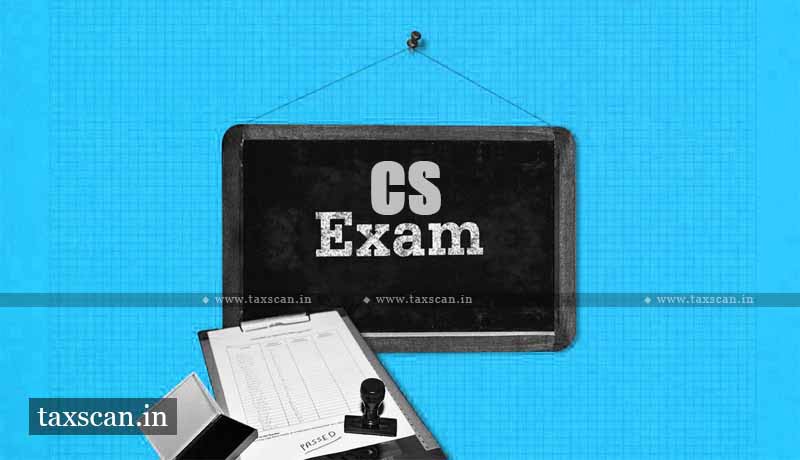
Students appearing – CSEET compulsorily – download SEB software – ICSI – Taxscan
Students appearing – CSEET compulsorily – download SEB software – ICSI – Taxscan
The Institute of Company Secretaries of India (ICSI) announced that students appearing in CSEET to be held on 9th January 2021 are compulsorily required to download SEB software.
The Instituted while guiding the steps said that that click on https://icseet.azurewebsites.net/; enter the CSEET Registration Number and DOB and Click on Submit Button; Click on Download Button to download the SEB; and it is noteworthy to remove pop up blocker before starting download and Installation of Safe Exam Browser.
Firstly, click to download the Safe Exam browser file (SEBLite.exe) onto the Computer from the form or from the link provided in your email and SMS.
Secondly, with respect to the Installation, the ICSI said that Double click on “SEBLite” to start the installation. You will get the following pop‐up window that will say “Windows protected your PC”, then Click on “More Info” to know more about and then Click on “Run Anyway” to initiate the installation process.
Lastly, you will be able to see two shortcut icons on desktop SEBLite, SEBLite Repair tool and then double click on “SEBLite” shortcut Icon and enter Login Credentials, Confirm Attendance and Sign In.
For more details click here:


