Income Tax Filing 2025: How to File ITR- 4, All that you need to Know
ITR-4 has six pre-filled sections that you need to fill before submitting the form in online mode and a preview page where you can validate all your details.
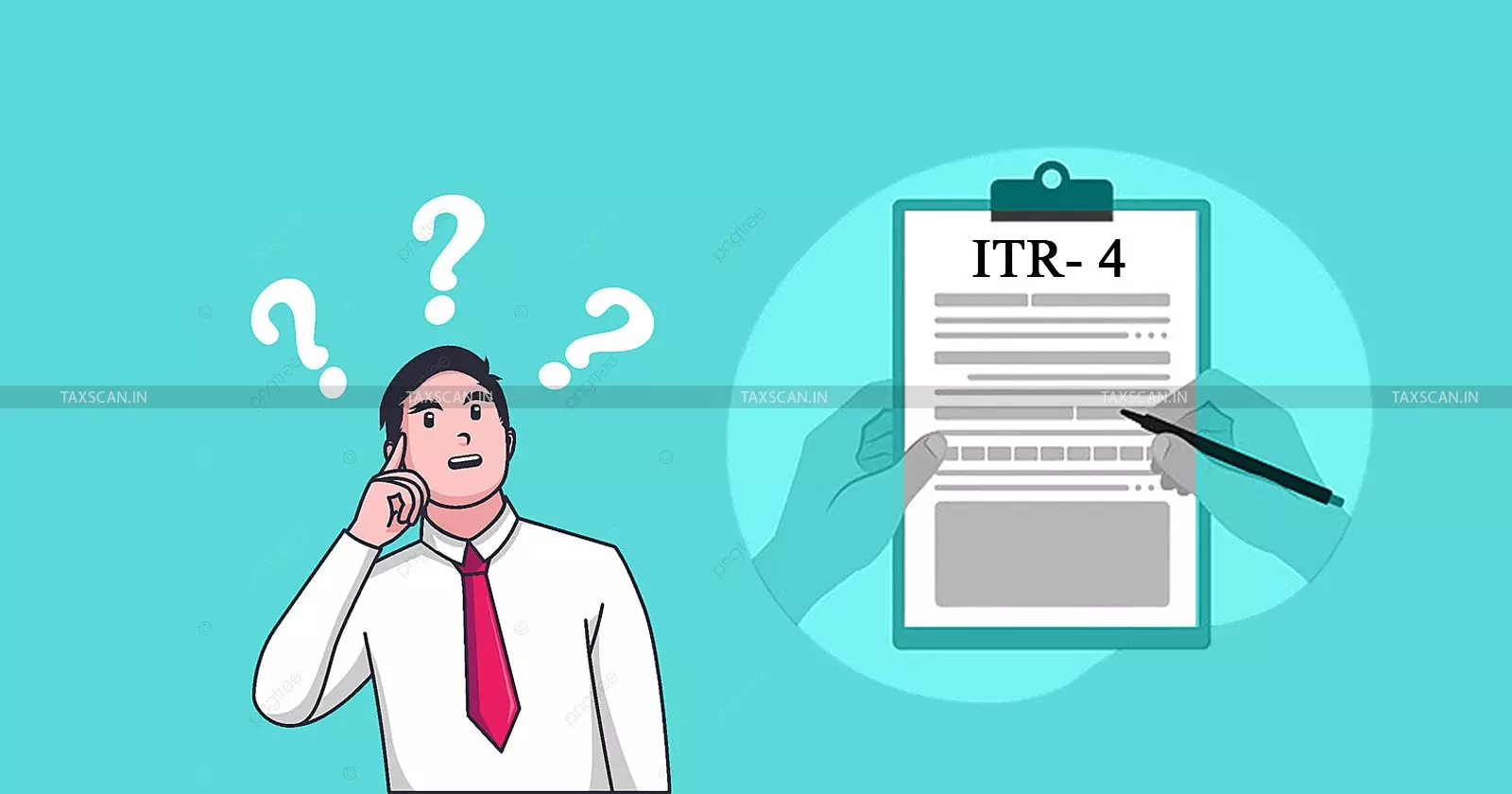
The Income Tax Return ( ITR ) filing season for Assessment Year (AY) 2025-26 is here, and taxpayers falling under the presumptive income scheme or earning income from certain small businesses and professions will be using ITR-4 (SUGAM). The due date for filing this form is 15th September 2025.
This guide will walk you through the eligibility, documents required, step-by-step filing process, and key points to keep in mind for filing ITR-4.
Who can File ITR - 4
- Individuals or Hindu Undivided Families (HUFs) who are residents (other than not ordinarily resident)
- Partnership firms (excluding LLPs) which are residents
Income criteria:
- Total income up to ₹50 lakh
- Agricultural income up to ₹5,000
- Income from:
- Business or profession computed under presumptive taxation scheme - Sections 44AD, 44ADA, 44AE
- Salary/pension, one house property, and income from other sources (excluding lottery or racehorses)
- Long-term capital gains u/s 112A up to ₹1.25 lakh
Comprehensive Guide of Law and Procedure for Filing of Income Tax Appeals, Click Here
Who cannot file ITR-4?
ITR 4 cannot be filed by a person who -
- (i) has assets (including financial interest in any entity) located outside India;
- (ii) has signing authority in any account located outside India;
- (iii) has income from any source outside India;
- (iv) has income to be apportioned in accordance with provisions of section 5A;
- (v) is a director in any company;
- (vi) has held any unlisted equity share at any time during the previous year;
- (vii) has total income, exceeding Rs.50 lakh;
- (viii) owns more than one house property, the income of which is chargeable under the head "Income from house property";
- (ix) has any brought forward loss or loss to be carried forward under any head of income;
- (x) is assessable for the whole or any part of the income on which tax has been deducted at source in the hands of a person other than the assessee;
- (xi) has claimed any relief of tax under section 90 or 90A or deduction of tax under section 91;
- (xii) has agricultural income, exceeding Rs.5,000
- (xiii) has income taxable under section 115BBDA; or
- (xiv) has income of the nature referred to in section 115BBE;
- (xv) has income of the nature specified in clause (vi) of sub-section (2) of section 17 on which tax is payable or deductible, as the case may be, under sub-section (2) of section 191 or sub-section (1C) of section 192.
ITR-4 can be filed:
- Online through the Income Tax e-filing portal
- Offline via utility software (Java/Excel)
- Paper form (only for individuals aged 80 years or more)
Verification can be done via:
- Digital Signature Certificate (DSC)
- Electronic Verification Code (EVC)
- Sending signed ITR-V to CPC, Bengaluru
Want a deeper insight into the Income Tax Bill, 2025? Click here
Documents Required
Before you start, keep the following ready:
- PAN (linked with Aadhaar)
- Aadhaar card
- Form 16 (for salaried income)
- Form 16A
- Form 26AS & AIS/TIS (tax credit statements)
- Bank account details (pre-validated)
- Details of business turnover/receipts
- Rent receipts and rental agreement
- Donation receipts
- If applicable, details of loans and interest for house property with certificate
- Active PAN and Aadhaar linkage
- Pre-validation of at least one bank account for refunds
- Valid mobile number linked with Aadhaar/bank/e-filing portal
- Registration on the e-filing portal
- Residential Status of person is Resident
- Download the offline utility or avail a third-party software (If using offline mode)
Pre-requisites for Filing ITR-4
Step by Step ITR Filing Guide
Step 3 : Choose ITR Form - ITR 4
Step 4: Review your pre-filled data and edit it if necessary. Enter the remaining / additional data (if required). Click Confirm at the end of each section).
Step 4 : Provide Basic Information
- Verify/update personal details (PAN, Aadhaar, address, email, mobile
- Select filing section 139(1) (before due date), 139(4) (belated), or 139(5) (revised)
- Mention whether opting out of the new tax regime (default is new regime)
How to Audit Public Charitable Trusts under the Income Tax Act Click Here
Step 5: Income Details - Fill in: Income from salary/pension, Income from house property (only one property), Presumptive business/professional income (sections 44AD, 44ADA, 44AE) and Other sources (interest, etc.)
Step 6: Enter your deduction details in the different sections. After completing and confirming all the sections of the form, click Proceed.
Step 7: If your tax computation shows a payable amount, you will see "Pay Now" and "Pay Later" options. It is advisable to choose "Pay Now". This will redirect you to the e-Pay Tax service. Click Continue to proceed with payment. Once the payment is successful, a confirmation message will appear. Then, click Back to Return Filing to complete your ITR submission.
Step 8: If there is no tax liability or you are eligible for a refund, click Preview Return. You will be taken to the Preview and Submit Your Return page, where your place, name, and other details will be auto-filled. Select the declaration checkbox and click Proceed to Validation to continue.
Step 9: After successful internal validation, click Preview to review your return, then proceed to validation. Once validated, click Proceed to Verification. On the verification page, choose your preferred option and click Continue. It is mandatory to verify your return, e-Verify Now is recommended as it is quick, paperless, and secure. If you choose e-Verify Later, you must complete verification within 30 days of filing, or your return will be treated as invalid.
Know Practical Aspects of Tax Planning, Click Here
Step 10: On the e-Verify page, choose your preferred verification method and click Continue.
As per Notification No. 2/2024 (31.03.2024):
- If e-verification/ITR-V submission is done within 30 days of uploading, the upload date is treated as the filing date.
- If done after 30 days, the verification date is treated as the filing date, and late-filing consequences will apply.
- If using physical ITR-V, send it only to CPC, Income Tax Department, Bengaluru – 560500, Karnataka.
- The CPC’s receipt date of ITR-V determines the 30-day compliance.
- Unverified returns within 30 days are treated as invalid.
Upon successful e-verification, a success message, Transaction ID, and Acknowledgement Number will appear, and confirmation will be sent to your registered mobile and email.
Sections in ITR 4
ITR-4 has six pre-filled sections that you need to fill before submitting the form in online mode and a preview page where you can validate all your details. The sections are as follows:
- Personal Information
- Gross Total Income
- Disclosures and Exempt Income
- Total Deductions
- Long Term Capital Gains u/s 112A
- Taxes Paid
- Total Tax Liability
Support our journalism by subscribing to Taxscanpremium. Follow us on Telegram for quick updates


