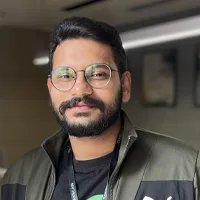ICSI Releases CSEET November 2025 Admit Card & Safe Exam Browser Download Manual: Check Here
Similar to previous CSEET exams, ICSI has mandated the use of a Safe Exam Browser to appear for the exam

The Institute of Company Secretaries of India (ICSI) has released the admit card for the Company Secretary Executive Entrance Test (CSEET) scheduled for Saturday, 8 November 2025. Candidates are to appear for the exam using a mandatory Safe Exam Browser (SEB) for which the Institute has released a download manual.
Candidates may access their admit card through the download link which has been made active from 29 October 2025. Candidates must enter their CSEET Unique Id and Date of Birth in the dd-mm-yyyy format and complete the captcha to access and download the admit card.
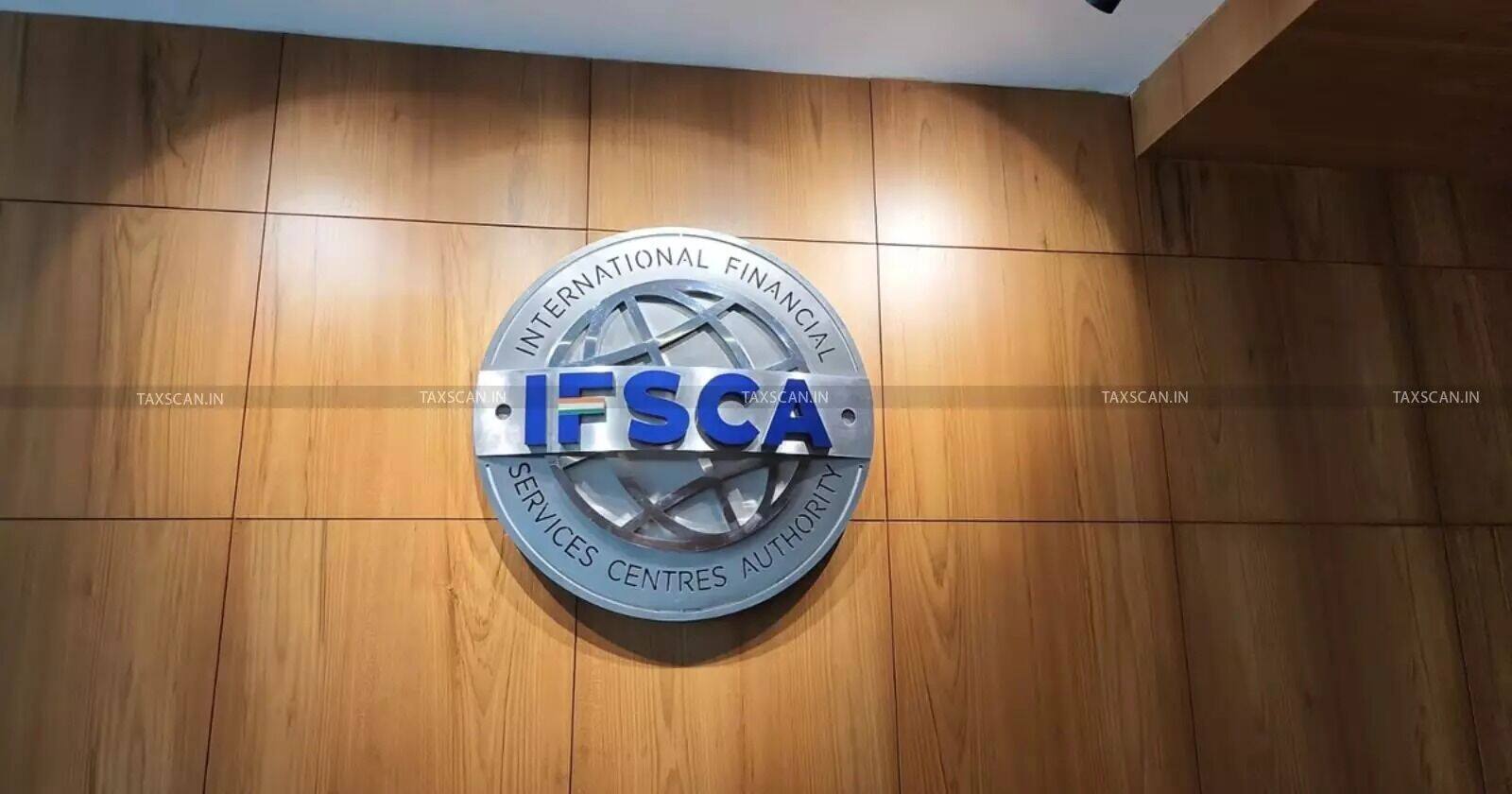 Also Read:International Financial Services Centres Authority Recognises ICSI Guiding Principles on Stewardship
Also Read:International Financial Services Centres Authority Recognises ICSI Guiding Principles on Stewardship
According to the ICSI notification dated 29 October 2025, candidates who have registered for CSEET are required to download their admit cards and verify all personal details before appearing for the test.
ICSI recommends Google Chrome or the latest version of Internet Explorer to view and print the admit card.
Safe Exam Browser Download
Unlike traditional exams, the CSEET is conducted through a remote-proctored online mode that allows candidates to appear from their own computers under live supervision. ICSI has made it mandatory for candidates to install and use the Safe Exam Browser (SEB), which is a secure platform that locks the computer environment and prevents use of unauthorized resources during the test from the source computer.
Comprehensive Guide of Law and Procedure for Filing of Income Tax Appeals, Click Here
The Mandatory SEB Download Manual provides a detailed step-by-step guide on how to download and run the safe browser.
Candidates may visit the SEB download page, log in with the CSEET registration number and date of birth, and download the SEB installer file. Once downloaded, candidates must run the installer on their system; Windows users may see a security warning but are instructed to click ‘More Info’ → ‘Run Anyway’ to proceed.
After successful installation, the SEB icon would appear on the desktop. Candidates must open the browser, grant required permissions and ensure tjat all pre-exam checks are complete.
Candidates should ensure a working webcam, microphone, stable internet connection and compatible system configuration. The SEB must remain installed until the exam concludes, and candidates will receive their exam login credentials from ICSI through SMS.
All candidates are urged to follow the SEB installation steps and ensure that their system is ready for appearing for the CSEET exam well in time before the exam date to avoid last-minute issues. Candidates are also reminded to read the exam-day instructions printed on the admit card.
Support our journalism by subscribing to Taxscan premium. Follow us on Telegram for quick updates