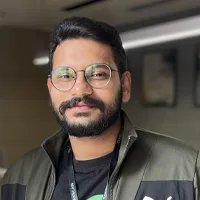MCA Migrates 38 Company E-Filing Forms to V3 Portal: New FAQs Clarify Annual Filing, Lot 3 Migration, and Compliance for Corporate Users

The newly release guide addresses everything from the mechanics of annual filing on the new portal to the nuances of business user registration, digital signature management, and troubleshooting along with a comprehensive set of FAQs
The Ministry ofCorporate Affairs (MCA) is underway with the adaptation of the transition from the Version 2 (V2) to the Version 3 (V3) portal marking a major change in India’s digital corporate compliance landscape.
The long standing V2 portal has often been marred with limitations of its own which are sought to be rectified via the new and improved V3 portal. The latest change by the MCA comes in the form of requiring all filings for 38 critical company e-forms to be conducted exclusively through the upgraded V3 portal, effective July 14, 2025.
This transition, referred to as the Lot 3 migration, permits real-time validation, seamless online and offline filing options, and a unified dashboard for users, eliminating the cumbersome, error-prone processes of the past and making regulatory compliance faster, more transparent, and more user-centric.
To aid stakeholders in the smooth transition, MCA has issued Frequently Asked Questions (FAQs) documents.
This guide addresses everything from the mechanics of annual filing on the new portal to the nuances of business user registration, digital signature management, and troubleshooting along with a comprehensive set of FAQs.
Also Read: MCA21 V3 Portal Migration: Separate Filing of e-formCSR-2 on V3 after Decommissioning V2 Portal
As per the new guidelines, the following 38 forms are now to be filed exclusively on the V3 portal:
- AOC-4 (Form for filing of financial statements and other documents with the Registrar)
- Extract of Auditor’s Report (Consolidated)
- Extract of Auditor’s Report (Standalone)
- Extract of Board’s Report
- AOC-1 (Statement containing salient features of the financial statement of subsidiaries, associate companies, or joint ventures)
- AOC-2 (Form for disclosure of particulars of contracts/arrangements with related parties under section 188)
- AOC-4 NBFC (Ind AS) (Filing financial statements and documents for NBFCs)
- AOC-4 CFS NBFC (Ind AS) (Filing consolidated financial statements for NBFCs)
- AOC-4 CFS (Filing consolidated financial statement)
- AOC-4 Addendum/CSR-2 (Report on Corporate Social Responsibility)
- AOC-4(XBRL) (Filing XBRL document for financial statements)
- MGT-7 (Annual Return other than OPCs and small companies)
- MGT-7A (Abridged Annual Return for OPCs and small companies)
- MGT-15 (Report of Annual General Meeting)
- ADT-1 (Notice to Registrar by company for appointment of auditor)
- ADT-2 (Application for removal of auditor(s) before expiry of term)
- ADT-3 (Notice of Resignation by Auditor)
- ADT-4 (Report to the Central Government)
- GNL-1 (Application to Registrar of Companies)
- INC-22A ACTIVE (Active Company Tagging Identities and Verification)
- CSR-1 (Registration for undertaking CSR activities)
- CRA-2 (Intimation of appointment of cost auditor)
- CRA-4 (Filing Cost Audit Report)
- CRL-1 (Return regarding number of layers)
- LEAP-1 (Submission of Prospectus)
- Complaint form (Investor complaint form)
- 23C (Application for appointment of cost auditor)
- 23D (Intimation by cost auditor to Central Government)
- 23B (Information by auditor to Registrar)
- I-XBRL (Filing XBRL document for cost audit report)
- A-XBRL (Filing XBRL document for compliance report)
- 20B (Annual return by a company with share capital)
- 21A (Annual return for company not having share capital)
- 23AC (Filing balance sheet)
- 23ACA (Filing profit and loss account)
- 23AC-XBRL (XBRL document for balance sheet)
- 23ACA-XBRL (XBRL document for profit and loss account)
- 66 (Compliance Certificate)
The FAQs provide a detailed walkthrough of the new V3 system, emphasizing the shift from offline, PDF-based submissions in V2 to a more intuitive, web-based online process in V3.
Key features include Real-time validation, auto-saving, and pre-filled details that have been introduced to minimize errors and improve user experience. Users are also guided on how to use the new offline utility, which allows certain forms to be prepared in Excel and uploaded for validation. The introduction of the “My Application” dashboard replaces the old “My Workspace” and allows users to track the progress and status of their filings as required.
Among the most important questions raised and addressed in the FAQs are how to deal with linked filings, how to revise or edit forms after submission, and what becomes of forms that remain pending or require resubmission from the V2 system.
The FAQs clarify the process for associating digital signatures, new attachment requirements such as a mandatory registered office photograph for annual return filings, handling large Excel attachments, and updating share capital or previous year figures in filings. Questions on user registration, business user creation, and digital signature association are answered with clarity.
The FAQs document also contains information on recent MCA notifications that affect the new forms and annual filing procedures, in a bid to keep users informed of the latest legal changes.
As the 38 e-filing forms can now only be filed via the V3 portal, the FAQs can be a quick help for corporate users, company secretaries, and chartered accountants that are navigating the migration.
Support our journalism by subscribing to Taxscan premium. Follow us on Telegram for quick updates