Begin typing your search above and press return to search.
![Seizure and Retention of Documentary Records and CPU prevented from Contesting GST Demand: Calcutta HC Directs Return of Items [Read Order] Seizure and Retention of Documentary Records and CPU prevented from Contesting GST Demand: Calcutta HC Directs Return of Items [Read Order]](https://images.taxscan.in/h-upload/2026/02/06/500x300_2124046-seizure-retention-documentary-records-cpu-prevented-contesting-gst-demand.webp)
Seizure and Retention of Documentary Records and CPU prevented from Contesting GST Demand: Calcutta HC Directs Return of Items [Read Order]
It was contended that the impugned order confirming tax demand on allegations of suppression violated principles of natural justice.The Calcutta High...


![Single GST SCN Covering Five Financial Years is Impermissible: Madras HC Quashes Order [Read Order] Single GST SCN Covering Five Financial Years is Impermissible: Madras HC Quashes Order [Read Order]](https://images.taxscan.in/h-upload/2026/02/06/250x150_2124010-single-gst-scn-covering-five-financial-years-impermissible-madras-hc-quashes-order-taxscan.webp)
![Taxpayer Cannot Demand Entire Material at S. 148A(b) Stage, “Information” Means Concise Details: Delhi HC [Read Order] Taxpayer Cannot Demand Entire Material at S. 148A(b) Stage, “Information” Means Concise Details: Delhi HC [Read Order]](https://images.taxscan.in/h-upload/2026/02/06/250x150_2124057-taxpayer-cannot-demand-entire-material.webp)

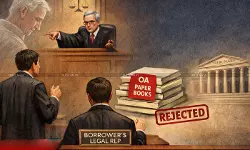
![Budget 2026: Five-Year Tax Break for NRI Supplying Capital Goods to Small Manufacturers [Read Finance Bill 2026] Budget 2026: Five-Year Tax Break for NRI Supplying Capital Goods to Small Manufacturers [Read Finance Bill 2026]](https://images.taxscan.in/h-upload/2026/02/01/500x300_2122896-union-budget-2026-budget-scan-2026-tax-break-non-resident-tax-capital-good-small-manufacturers-taxscan.webp)


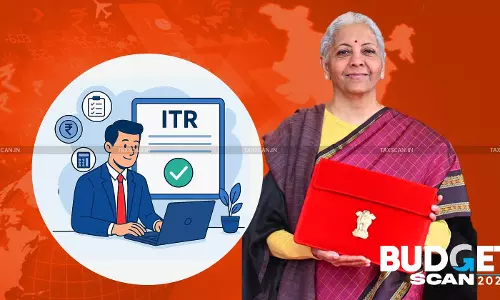
![Seizure and Retention of Documentary Records and CPU prevented from Contesting GST Demand: Calcutta HC Directs Return of Items [Read Order] Seizure and Retention of Documentary Records and CPU prevented from Contesting GST Demand: Calcutta HC Directs Return of Items [Read Order]](https://images.taxscan.in/h-upload/2026/02/06/750x450_2124046-seizure-retention-documentary-records-cpu-prevented-contesting-gst-demand.webp)
![Single GST SCN Covering Five Financial Years is Impermissible: Madras HC Quashes Order [Read Order] Single GST SCN Covering Five Financial Years is Impermissible: Madras HC Quashes Order [Read Order]](https://images.taxscan.in/h-upload/2026/02/06/500x300_2124010-single-gst-scn-covering-five-financial-years-impermissible-madras-hc-quashes-order-taxscan.webp)
![Passport Authority Can’t Refuse Renewal to GST Arrest Accused out on Bail when Trial Court NOC Exists: Delhi HC Directs Passport Renewal [Read Order] Passport Authority Can’t Refuse Renewal to GST Arrest Accused out on Bail when Trial Court NOC Exists: Delhi HC Directs Passport Renewal [Read Order]](https://images.taxscan.in/h-upload/2026/02/06/500x300_2124008-passport-authority-cant-refuse-renewal-gst-arrest-accused-out-bail-when-trial-court-noc-exists-delhi-hc-directs-passport-renewal-taxscan.webp)
![Gauhati HC allows Defaulting GST Firm to Seek Revocation of Cancelled Registration, Orders Bank Accounts Defreezing Subject to Security [Read Order] Gauhati HC allows Defaulting GST Firm to Seek Revocation of Cancelled Registration, Orders Bank Accounts Defreezing Subject to Security [Read Order]](https://images.taxscan.in/h-upload/2026/02/06/500x300_2124004-gauhati-high-court-gst-firm-revocation-cancelled-registration-bank-accounts-gst-registration-gst-cancellation-taxscan.webp)
![Uttarakhand HC allows Taxpayer to Seek Revocation of GST Registration Cancelled for Non-Filing of Returns [Read Order] Uttarakhand HC allows Taxpayer to Seek Revocation of GST Registration Cancelled for Non-Filing of Returns [Read Order]](https://images.taxscan.in/h-upload/2026/02/06/500x300_2123979-uttarakhand-hc-allows-taxpayer-seek-revocation-gst-registration-cancelled-non-filing-returns-taxscan.webp)

![Service Tax Exemption Limited to PGP and not to PGPPM, PGPEM, and EPGP Courses: SC Dismisses Revenue’s Delayed Appeal Against IIM [Read Order] Service Tax Exemption Limited to PGP and not to PGPPM, PGPEM, and EPGP Courses: SC Dismisses Revenue’s Delayed Appeal Against IIM [Read Order]](https://images.taxscan.in/h-upload/2026/01/29/750x450_2122439-service-tax-exemption-limited-to-pgp-and-not-to-pgppm-pgpem-and-epgp-courses-sc-dismisses-revenues-delayed-appeal-against-iim-taxscan.webp)
![CESTAT allows Service Tax Refund for Nokia, Denial on Rent-a-Cab, Outdoor Catering & Security Services Set Aside [Read Order] CESTAT allows Service Tax Refund for Nokia, Denial on Rent-a-Cab, Outdoor Catering & Security Services Set Aside [Read Order]](https://images.taxscan.in/h-upload/2026/01/27/500x300_2122002-service-tax-refund-nokia-taxscan.webp)
![VAT paid on Sale of Copyright of ‘Kolangal’ Dubbed Serials: CESTAT Quashes Service Tax Demand on Ananda Vikatan [Read Order] VAT paid on Sale of Copyright of ‘Kolangal’ Dubbed Serials: CESTAT Quashes Service Tax Demand on Ananda Vikatan [Read Order]](https://images.taxscan.in/h-upload/2026/01/26/500x300_2121966-vat-kolangal-dubbed-serials-cestat-service-tax-demand-ananda-vikatan-taxscan.webp)
![Service Tax Exemption for Non-Commercial Govt Buildings: CESTAT Remands Matter for Fresh Verification of Documents Under Notification [Read Order] Service Tax Exemption for Non-Commercial Govt Buildings: CESTAT Remands Matter for Fresh Verification of Documents Under Notification [Read Order]](https://images.taxscan.in/h-upload/2026/01/26/500x300_2121968-service-tax-exemption-non-commercial-govt-buildings-cestat-remands-fresh-verification-documents-under-notification-taxscan.webp)
![Bona Fide Belief Bars Extended Limitation u/s 73: CESTAT Quashes ₹3.72 Lakh Service Tax Demand [Read Order] Bona Fide Belief Bars Extended Limitation u/s 73: CESTAT Quashes ₹3.72 Lakh Service Tax Demand [Read Order]](https://images.taxscan.in/h-upload/2026/01/24/500x300_2121756-bona-fide-belief-service-tax-taxscan.webp)
![FinMin Revises Customs Tariff Values for Gold and Silver [Read Notification] FinMin Revises Customs Tariff Values for Gold and Silver [Read Notification]](https://images.taxscan.in/h-upload/2026/02/06/750x450_2123968-finmin-revises-customs-tariff-values-gold-silver-taxscan.webp)
![Guarantors Misused Moratorium to Stall SARFAESI Recovery: NCLAT Upholds Dismissal of Repeat S. 94 Petitions [Read Order] Guarantors Misused Moratorium to Stall SARFAESI Recovery: NCLAT Upholds Dismissal of Repeat S. 94 Petitions [Read Order]](https://images.taxscan.in/h-upload/2026/02/05/750x450_2123870-guarantors-misused-moratorium-stall-sarfaesi-recovery.webp)

 Kavi Priya
Kavi Priya
![Service Tax Not Payable on liquidated damages collected from supplier on account of non-performance of the contracts: CESTAT [Read Order] Service Tax Not Payable on liquidated damages collected from supplier on account of non-performance of the contracts: CESTAT [Read Order]](https://www.taxscan.in/wp-content/uploads/2024/12/CESTAT-CESTAT-Bangalore-Service-Tax-liquidated-damages-Taxscan.jpg)
 Yogitha S. Yogesh
Yogitha S. Yogesh
 Rupesh Sharma
Rupesh Sharma


 Saagarika Gopinath
Saagarika Gopinath
![Taxpayer Cannot Demand Entire Material at S. 148A(b) Stage, “Information” Means Concise Details: Delhi HC [Read Order] Taxpayer Cannot Demand Entire Material at S. 148A(b) Stage, “Information” Means Concise Details: Delhi HC [Read Order]](https://images.taxscan.in/h-upload/2026/02/06/750x450_2124057-taxpayer-cannot-demand-entire-material.webp)
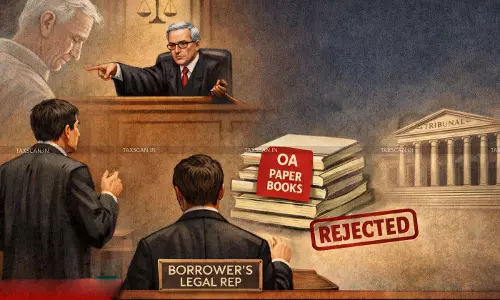
![DRT Dismisses Appeal due to Non‑Compliance with Pre‑Deposit: DRAT Remands Matter to Examine ₹3.71 Crore Deposit u/s 30 RDB Act [Read Order] DRT Dismisses Appeal due to Non‑Compliance with Pre‑Deposit: DRAT Remands Matter to Examine ₹3.71 Crore Deposit u/s 30 RDB Act [Read Order]](https://images.taxscan.in/h-upload/2026/02/06/500x300_2123973-drt-dismisses-appeal-due-noncompliance-predeposit-drat.webp)
![Order Rejecting the Application is Bereft of Reason: Orissa HC sets aside Rejection of Application filed u/s 161 [Read Order] Order Rejecting the Application is Bereft of Reason: Orissa HC sets aside Rejection of Application filed u/s 161 [Read Order]](https://images.taxscan.in/h-upload/2026/02/06/500x300_2123981-orissa-high-court-rejection-order-bereft-of-reason-order-rejection-rejection-of-application-taxscan.webp)




